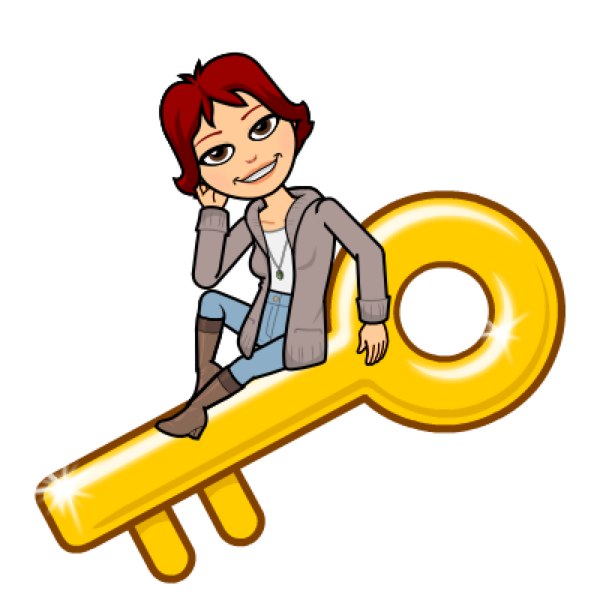Raising the bar: Church Slides 101
-
I should have caught it faster...
-
Thoughts and insights from a fellow weekly church slide designer - may you also find joy in the morning.
-
An unexpected joyful moment added to worship when a song and the screens combined to motivate the congregation to act...
-
Advent is such a dynamic time of the year. We are happily pulled in so many directions: designing worship services, working, volunteering, family, working out, cooking, cleaning – the list joyfully goes on. But sometimes we get lost in the...
-
Great question – thank you for asking. The screens are one of the first things that people see when they walk into church. It’s the technology – it draws their eyes. The right image will set the tone for a...
-
Do you ever go blank when designing the screens for a new song? It's happened to me a lot! Seriously we are singing about God - the amazing power of God to transform lives - how do you capture that...
-
I love this time of year - the celebrations where I get to see people I have not seen in a long time. The hope that comes with Christ's birth. And after the dynamic season of Christmas has passed, the...
-
This week someone gave me a key to their Synagogue - how amazing and startling - God has taken me to so many unexpected places. When I first started doing the screens at church, they gave me a key to...
-
At the beginning of a new year I fill the screens with images of clear horizons, positive vistas and joyful images. Using the screens to tap into the energy of the new year reminds believers and seekers that Christ is...